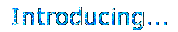The Meizu M6 miniPlayer is a newcomer to the US MP3 player market. This thin flash player comes in 1GB, 2GB, and 4GB sizes to match the other players in its class: the Nano, Z5, e200, clix, and other slim high capacity flash players. This player has most of the bases covers in terms of audio codecs, including MP3, WMA, OGG, and WMA. On the video side, the miniPlayer uses XviD convertible with off the shelf software. This player has a solid set of fairly standard features with surprisingly great sound that has a killer low end. The player however, is not without faults. For the entire low down, read on…






Accessories
You will be happy with the nice set of accessories packed in with the miniPlayer. Meizu is definitely hooking you up on this one. Inside the box you will find the player, carrying pouch, strap, cleaning cloth, earbuds, standard USB cable, manual, and software for converting video. As far as additional accessories, there may not be too many, but I have already seen a clear plastic case that covers the entire player.
Design
Even though the player is thin, it is still very solid. To prevent scratching, Meizu covered the front face and back metal with a thin scratch resistant sheet of plastic, much like a screen protector but more robust and perfectly installed. Under normal use you shouldn’t have problems with scratching up your miniPlayer.
The design falls short on originality; the design is definitely influenced by the iPod and the Nano. This becomes even more apparent when comparing the GUI.
Screen
The screen takes up the vast majority of the front, measuring in at 2.4" with 260K colors at QVGA (320x240) resolution. The screen tends to wash out slightly at an angle. It is not bad, but slightly less comparable than most LCD screens when viewed off center. Otherwise the screen is very clear with a balanced color.
User Interface
The miniPlayer’s user interface is made up of a top pause/play/power button and a front hybrid touch and tactile pad. The pad has 4 tactile buttons: menu, return, forward, and back. The touch interface is a horizontal slide with a center tap to execute.
The front pad is way too small for a touch interface. It would have made a world of difference if it was a simple tactile interface. A 4-way direction pad with a menu and back button right above it would have been perfect. It also wouldn’t hurt to put some dedicated volume buttons at the top.
Keep in mind that I have a bias about touch interfaces. I find that all touch interfaces are prone to inaccurate navigation.
The GUI
I had to completely rewrite this section on the user interface because of a firmware update which vastly improved the user interface. I was originally testing this player with firmware version T1.006. This had a user interface that was a complete mess and totally unacceptable. Upgrading the player to the new T1.007 firmware made a night and day difference in the user interface. Before you use this player in any capacity, check for the latest firmware updates.
The graphical user interface is simple, but has a minor learning curve. This is mainly due to inconsistencies through the players OS. For instance, the volume button is usually controlled by sliding your finger up and down the touch pad while you are in the music screen. But, if you are watching a video, the volume up is the menu button and the volume down button is the return. Then if you want to get out of watching a video, you cannot hit the menu button to take you back like in music mode because that just increases the volume. You have to hold the pause button for a few seconds to exit video mode, but don’t press it too long because you will turn the player off.
Overall the interface is good but not great. But, it has the potential to be great with future firmware improvements if Meizu follows up with customer feedback in a timely manner.












Transferring Media
Perfect. I have no complaints. It is UMS, simple drag and drop and you are ready to go. Throw your media in a folder and go refresh the library and all of your music is recognized by ID3 tags. But if you don’t like your media sorted by artist/album/genre, you can also browse by file and folder.
In future firmware updates, the Meizu miniPlayer will support PlaysForSure music services via MTP for those who are interested.
Battery
The battery is rated at 20 hours of runtime. I found under normal use the battery life to be between 14-17 hours, slightly short of the rated time but expected under real world use. The miniPlayer did very well with video playing back 5-6 hours of video by my tests.
Features
Radio
Radio reception is fair and it depends on what headphones or earbuds you are using. The radio also features auto programming and FM recording which can be recorded at 32, 64, or 128kbps. A nice added FM feature is the ability to name and edit the stations by opening up a txt file found on the player. It makes setting and naming the stations quick and easy.
Games & Tools
The M6 miniPlayer shipped with two games installed: Box Man and Hua Rong Dao. Box Man is a simple puzzle game that is mildly entertaining and a worthy time killer. Hua Rong Dao is a Chinese puzzle game where you have to slide boxes off the screen.
In addition to the games, the player also has a calendar, calculator, and stop watch. They are all straight forward and are easy to use due to the large screen.
Voice Recording
Voice recording worked just as expected. The microphone was able to pick up normal volume conversations with several people sitting around a table. You can choose from bitrates of 32, 64, or 128kbps.
Text Viewing
Supporting TXT files, the miniPlayer allows you to keep a list of your contacts or read whatever it is you guys read. Text on the 2.4” screen looks good and is very readable.
Photos
This player can handle three different photo file types, JPEG, GIF, and BMP. Your photos will have to be scaled down; the miniPlayer can only handle files under 1024 x 1024 pixels.
Photo browsing is laid out in a 5 x 4 thumbnail grid which can be browsed manually or put on a slide show. Music can also be played during a slide show as well. Photos can also be your background if you like.
Audio
Compatible audio formats include MP3, WMA, OGG, and WAV. Future firmware updates will support PlaysForSure based music services.
Overall I am very impressed with the audio quality; it is very clean and highly customizable. A lot of players fall flat when it comes to the bass end of the sound spectrum. The miniPlayer on the other hand delivers a very defined and powerful low end. If your music is heavy on the bass you will not be disappointed. The player performs just as well in the rest of the sound spectrum.
The audio is very tweakable, with a responsive 10-band EQ, bass boost, treble boost, and SRS effects. The volume limit in firmware version T1.007 was uncapped but could be limited in a setting under the “Sound Effects” option.
Playlists
The miniPlayer has very good on-the-go play list support. Tracks are added to the temporary “My Playlist” when you long press the enter key while track is highlighted. The “My Playlist” can then be saved as a new playlist. The playlists get named in a sequential format- “Playlist1”, “Playlist3”, etc. These playlists get saved on the player as standard M3U files so they are fully editable and renameable. Those who like to listen to their music while plugged into the computer will appreciate the fact that the playlists on the device will work while plugged into your computer.
Video
The video on the 320 x 240 pixel 2.4” screen is comfortable to watch. The frame rate is 18 FPS so may look a little choppy at those specs, especially videos with a lot of action. The compatible video format is XviD with MP3 audio up to 256kbps bitrates.
The Meizu M6 miniPlayer comes bundled with a special version of VirtualDub with profiles for converting video. It works just fine, but I found that using iriverter with a custom made profile was much easier- basically a “one click” conversion. Instructions and the custom profile for converting video using iriverter can be found in the Meizu forum.
The profile I created is scaled back to 15 FPS to save space and battery life. Video takes up a little over 2MB per minute using the iriverter program and Meizu profile.
At the time of testing, this player would not handle video that was more than 40 minutes. This is probably a bug that needs to be worked out.
Conclusion
On the downside the GUI could be more consistent. There are also some bugs to work out with playlists, track order, video length restriction and few other issues. Most of these complaints can be solved with firmware updates. Meizu seems to be dedicated to this player and is actively seeking feedback as far as bugs and feature requests, so these issues may be addressed in future firmware updates.
Despite a few firmware tweaks, I really appreciate the size and sound quality of this player. It is small with a big screen and a solid durable scratch resistant form factor. As far as sound quality, the miniPlayer runs with the big dogs, especially when it comes to lower end. Bass heads will be very pleased. The M6 miniPlayer is definitely worth considering and should be put into your comparison chart when selecting a new flash based player.
This player has not yet made it to the shores of North America but will in late August. If you are anxious to get your hands on one, you can preorder from MisticAudio.net. For the UK and the rest of Europe, AdvancedMP3Players will be getting this in very soon. In the meantime, come and check out the Meizu Forum for the latest in firmware updates